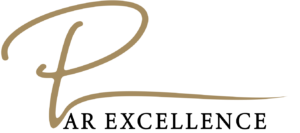Did you know nearly 9 in 10 online consumers state they wouldn’t return to a website after a bad experience? Yet only 55% of businesses test user experiences on their sites.
That’s a lot of money left on the table.
As a marketer and business owner, you want online shoppers to navigate your websites seamlessly. And the process of optimizing user interface/user experience (UI/UX) can feel overwhelming. To start, let’s define UI and UX before diving into the process behind it.
User interface (UI) centers on the layout of graphics on an application. It includes a website’s texts, buttons, images, and anything a user reads on the page.
User experience (UX) involves characterizing a user’s journey through a website. Did the user run into any problems when clicking on different elements? Did their journey seem unfocused or clunky?
UI/UX are often used interchangeably because they revolve around the same process. Thankfully, you don’t need to know Python, CSS, or other coding languages to evaluate your UI/UX. Using the process described below, you can start improving your website’s navigation or create new products right away.
- Product Definition
- Research
- Analysis
- Design
- Validation
- Iteration

1. Product Definition
If you own a business, you likely already know a lot about your audience. Product definition – the first step of UI/UX – asks you to take what you know about your consumers and use it to define your website or product.
Consider the product definition as the foundation of your finished website or product. In other words, this definition helps you identify the concept behind your product or website.
This step involves creating your value proposition, conducting interviews with other team members, and creating mockups of your potential website or product. What do you hope your product or website will look like once finished? How does it add value to consumers?

2. Research
Effective UI/UX depends on a lot of variables. So, to better understand UI/UX in your industry, you need to conduct research. Consider pulling information to answer the following questions:
- How are my competitors’ UI/UX?
- What are the current trends in UI/UX?
- What UI/UX principles can I apply to my product definition?
- How can I see if users respond to my product definition (e.g., interviews, surveys)?
By addressing these questions, you’ll have the necessary background knowledge on UI/UX. Sure, highly-involved research lacks creativity and sucks initially. But take time to understand the ins and outs of UI/UX. It will save you a lot of time – and headaches – moving forward.

3. Analysis
Using the research gathered in step two, you will now move on to analysis. You figured out the concept behind what your audience wants. Now, you want to confirm the assumptions behind your product definition. In other words, why does your audience want or need your product?
First, determine the kind of User Persona your business attracts. Do they know how to navigate web pages easily? Or do they often require assistance? Feel free to dive deep into specific demographics, including their age, shopping habits, problems, personality traits, and other information.
Second, identify what your User Persona wants to accomplish through your website or product. What will it help them achieve? Why do they want to achieve a specific goal through your product definition?
Third, create a story with your audience as the main character. How do they interact with your product or website? What steps do they take to convert?
At the end of this step, you should have a solid understanding of your audience’s wants, needs, and story. More importantly, you now know how your potential product or website fits into their consumption of products.

4. Design
All three steps establish the background information behind UI/UX. You know your Product Definition. You know your User Persona. You understand your audience’s wants, needs, and problems. Now, you can start the design phase of the process. Let the fun begin!
First, you may want to collaborate with other team members on a number of product/website design activities. Consider the following options to get started:
- Sketching: Visualize your ideas, either handwritten or digitally. This particularly helps during brainstorming sessions as teams can see and offer feedback directly.
Wireframing: Wireframes help demonstrate how a product or website flows together. It includes a page’s structure and its key elements. Consider wireframing as the foundation of the product or website. Wireframing can also act as the basis for prototypes or mockups. - Prototyping: Alongside visuals, creating a prototype of your product or website will help your team analyze the look and feel of your concept. Eventually, users will get to interact with the prototypes during the testing phase of UI/UX.
You can also create a design specification and design systems as part of this phase. However, the three listed above will give you a solid place to start as you approach the final step.

5. Testing
Finally, you want to test – or validate – your design.
First, you and your team members should interact with the prototypes. Do you enjoy the product or website? Does it work after multiple uses? Do you notice any problems?
Second, conduct testing sessions with your audience. You may love the prototype – but presenting it to users removes any potential bias. You can make use of focus groups, A/B testing, moderated or unmoderated discussions, surveys, beta testing, and other ways to validate your product or website.
Finally, make use of analytical and statistical tools to quantify your tests. For example, did a large percentage of users experience a similar error on your website? Did their experience with this error influence the rest of their navigation?
After this step, you have everything you need to execute. Take feedback from users, apply it to your product or website, and get ready to launch.

6. Iteration
Once you publish your website or launch your product, continue to make use of the UI/UX process. You may uncover a problem several weeks after launch. Or you might find a better way to organize your web pages. Continually updating your website will improve your conversion rate optimization over time, improving sales alongside UI/UX.
Before getting started, remember to embrace the iterative nature of UI/UX. After all, where do you think we got a million different iPhones from? UI/UX iterations will serve you and your business better in the long run. And if you ever need professional help, you can always reach out to us to help you get started.